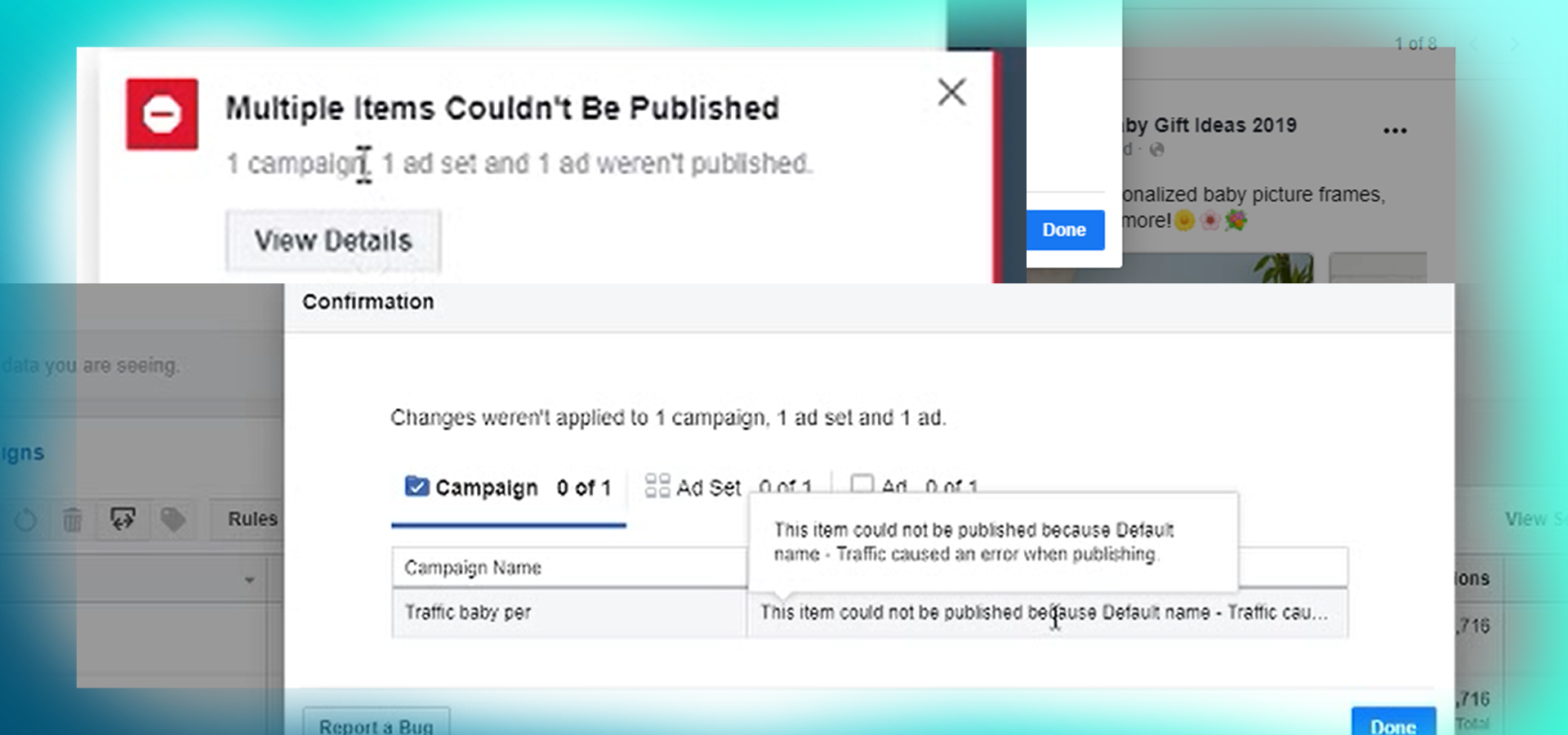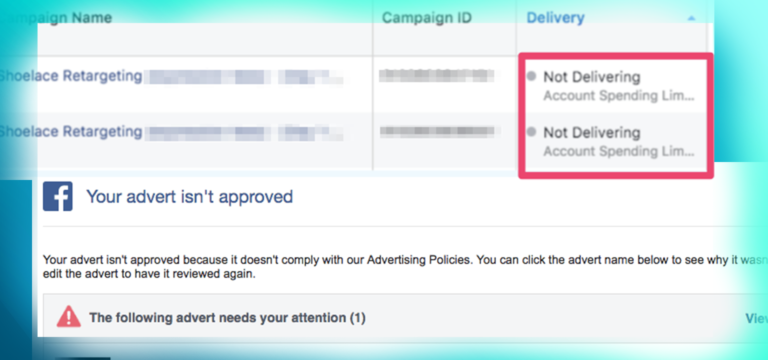There are allot of Facebook Ads errors out there that can pop up, causing your ads to not publish and deliver. We are going to give you workarounds and easy fixes for the most common problems you can get. Some of the errors in the ads manager we are going to be covering include:
- #200 Permissions error
- Ads couldn’t be published
- Errors when exporting
- Facebook Unknown error occurred
- Facebook page unpublished
- Please fix the error and try again. upload failed
- Facebook ads delivery problem
Fixing Top 3 causes of Facebook Ad errors
It’s not hard to run into a error message in the Facebook ads manager, and when you do you may be dismay to see no solution in the “View Details” button. It will just tell you something generic like “This item could not be published” or “Ad caused an error while publishing”.
Before we get into the long obnoxious list of possible tripwires in the Facebook ads system we want to cover the most common causes of errors.
- The links being used are not safe for Facebook , like Bitly for example
- You are trying to link directly to an affiliate offer without cloaking it
- You have too much text in your Ad images
I show you how to solve these errors in the video below,
Download Slides from the Video as a PDF
Affiliate links in Facebook ads not working
Many times the issue will be the links used in the ad copy, this is especially the case with affiliate links. There are 2 routes you can take to try to address this issue and still rake in those commissions from the affiliate offers. You can cloak the links, or create a website to put a buffer between Facebook and the link.
Cloaking link with a link tracker for Facebook ads
Link trackers not only provide you awesome data on customers and flexibility, they also are a way to get your ads approved and get them more profitable. Let’s say you add an affiliate link to one of your ads and then a few days later wake up with an email from your ad network that the offer is discontinued.
Now you run the risk of loosing allot of cash while you frantically edit all your hundreds of ad sets in the clunky campaign manager. If you had been using a link tracker you could simply login to the tracker website and edit the link in one place, updating all of them at once.
Here are some reasons you may want to take this approach:
- Allows you to switch out affiliate links on the fly if an offer expires
- Gives you the ability to send them to another offer for their country if your ad is country-specific
- Helps you organize your links, CPC and more
- Fast and easy to setup on platforms like ClickMagic
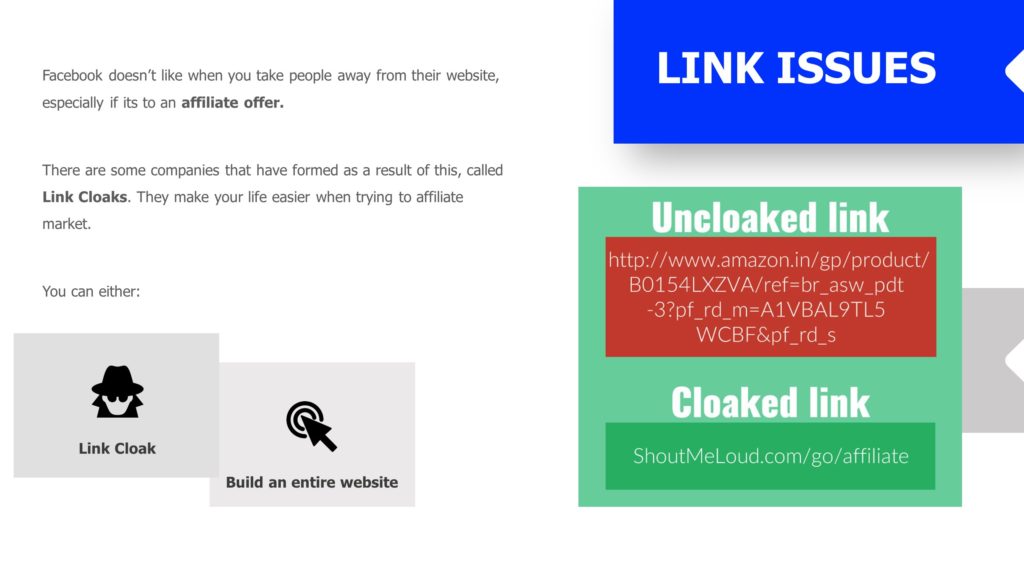
Using a website to cloak affiliate links:
You can also simply make a website and host your affiliate links on it. The best way to do this is with Bluehost which uses WordPress, this is because there is free plugins like “PrettyLinks” that you can plug your affiliate link into. You then use those links in your Ads, and just like Clickmagic, you can update them on the fly if your offers change.
What you will be missing out on those is all the extra features that platforms like Clickmagic or AdsBridge offer, which I cover in the video above so you will need to decide what is most important to you. Having a website is also a must for any affiliate marketer because it allows you to build up a valuable asset for your business.
There is already traffic coming to the site from the paid ads your running, which gives you a boost in search rankings. You might as well use that to turn a profit and tap in to even more monetization abilities.
Checking Image text issue for ads:
When ad publishing fails, Facebook won’t always tell you why. That means it’s important you run your ad images through this free Image to Text Ratio Tool to ensure that the percentage of text to image is not too high. Even if it does publish, they have clearly stated on their website they will lower your ad’s reach if the percentage is too high. This can be crippling to your ad campaign if you are on a budget. 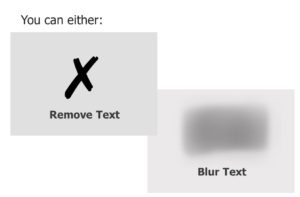
20 Common Facebook ads errors and how to avoid them
If your still having an issue publishing your ad, take some time to look over this list, make sure you are not making any of the following mistakes.
- Ad Image Is Imitating a Video.
- Using Another Company’s Trademarks.
- You have more than 20% text to image ratio in Ad image / Thumbnail.
- Use this free tool provided by Facebook.
- Image Is Sexually Suggestive.Referencing People’s Demographics Directly, (Example: “Meet other Latinos in their 30’s in Dallas”)
- Violating Age Targeting Rules.
- You are directly linking to an affiliate offer or bitly.
- Cloak the link with a Link Tracking service, We recommend this one.
- Your Ad doesn’t match your offer or landing page.
- Your landing page stops people from leaving or is Spam-y.
- Something Automatically Downloads on website.
- Your video has copyrighted music in it.
- Must use symbols, numbers or letters appropriately according to what they mean.
- Targeting for dating doesn’t adhere to applicable laws.
- Targeting for adult products doesn’t adhere to applicable laws.
- You may have chosen the wrong Date or Timeframe.
- The Ad sets end date has elapsed.
- You do not have enough data to optimize for.
- This may occur if you keep updating the ad and republishing it. Try to leave it alone as much as possible, at least 24 hours, to ensure FB has the time to collect enough optimization data.
- Your customer satisfaction score is low. You are rated 0-5 based on customer feedback. Having a low score increases cost and decreases reach.
We made a separate article on “Facebook ads not delivering” because there are separate issues that can cause it. If you are getting that specific error we encourage you to check that one out.